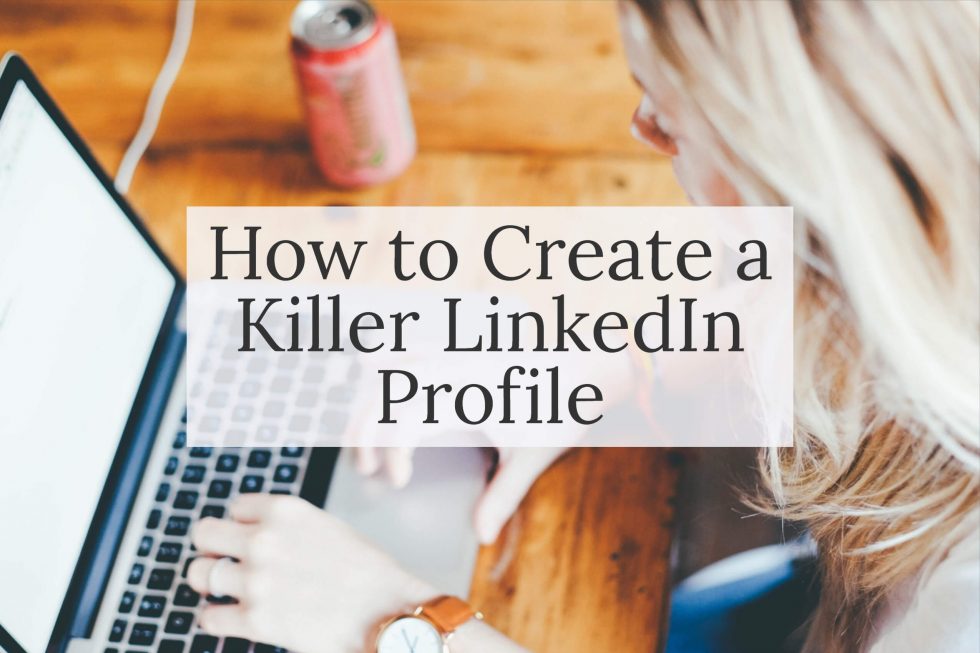
5 Steps to Creating a Memorable LinkedIn Profile
Learn everything you need to know about how to stand out from the crowd on the social networking giant.
From interns to executives everyone seems to be on LinkedIn. With well over half a billion users, LinkedIn dominates as the social network for the business world.
But: Is simply having a profile enough?
Too many of us—perhaps at the insistence of a manager, or when we were last looking for a job—throw together a LinkedIn profile in 30 minutes and then call it a day.
Sound familiar?
Approaching your LinkedIn profile like a marketing opportunity—with the mindset of a copywriter—can help you get the most out of LinkedIn, and help you stand out even in a crowded field.
In this guide, I’ll walk you through practical tips on how to make your LinkedIn profile shine.
Why a great LinkedIn profile matters
Most people already know that LinkedIn is an important tool when they’re looking for a new job — according to one report, 95% of recruiters use LinkedIn as a major tool when they’re looking for talent.
But LinkedIn is more than just an online resume combined with a job board. And it’s not just for job seekers.
Think of your LinkedIn profile less as your resume (although it can perform that function) and more like your professional brand statement. It’s your opportunity to let everyone you connect with professionally know who you are and what you can do.
As you build your LinkedIn network, you will connect with colleagues, influencers in your industry, clients and prospects, and people you meet with at conferences and networking events. And yes, potential future employers. And many, if not all of them, will turn to your profile in order to get a flavour of who you are.
By crafting your LinkedIn profile with care, you can demonstrate your value to your current employer. You can let potential clients know that they will be in capable hands. And you can build your reputation within your industry at large.
Sound good?
Let’s dive into the details.
How to Create a Killer LinkedIn Profile
1. LOOK SHARP
Your photo will be one of the first things people see when they click on your profile page. You want this image to align with how you portray yourself professionally.
There are obvious mistakes to avoid, of course, such as using an image that’s way too casual (save the vacation pics for Instagram) or inappropriate.
But just because you don a business jacket, doesn’t mean your photo is good to go. Photos that are fuzzy, poorly-lit, or obviously selfies will read as unprofessional.
If you can, invest in getting a professional photographer to take some headshots for you. If that’s not possible, ask a friend to take a photo of you.
To get a great picture, aim for a neutral background and check for lighting. You want there to be plenty of light (without the photo getting overexposed or bleached). Wear professional clothes and present yourself as you would for an important meeting. Finally, project warmth with a genuine smile.
Once you’re ready to upload your photo, be sure to crop it so that you’re front and centre of the image.
ACTION ITEM: Get a trusted friend to take a look at your LinkedIn profile picture. Ask them what three words come to mind when they look at the photo. Do these words align with the kind of impression you want to make on coworkers and clients? If not, consider a new profile picture.
2. Connect Quickly
After your name and your photo, your headline is probably the first thing people will look at.
When you create your LinkedIn profile, it will give you the option of auto-populating the Headline Field with your current job title and company. The vast majority of users leave their headline on that default setting.
But—you don’t want to be the vast majority of people. You want to stand out. And this 120-character field is prime real estate on your profile. It’s your chance to tell people who you are, how you can help them, and why they should connect with you.
Your current job title may tell people who you are, but it doesn’t cover the second and third points at all.
What you want to say in your headline will depend on your primary purpose on LinkedIn, but this formula can easily be adapted.
Here are some examples:
- Marketing Manager | Translating Ideas into Successful Campaigns
- Social Media Specialist | Driving Engagement through Innovation
- Executive | Turing Strategy into Execution
You may also want to use your headline to indicate your areas of expertise—for example, if you’re a marketer and your focus is on digital and SEO, feel free to highlight that (space permitting).
ACTION ITEM: Take out a piece of paper. Write down as many things as possible that describe what you do, how your work creates impact, who you work for. At this stage, don’t edit, just get it all out. When you’re done start highlighting or circling the ones that resonate. What speaks to what you want to tell the LinkedIn world? From here, start crafting your own catchy headline, using our formula: “Job title | Helping X to do Y.”
3. Tell Your Story
Your headline gave the summary “elevator pitch” style intro to someone visiting your profile. The summary section is where you get to turn that snippet into a story.
Your summary is also where you can unleash some powerful copywriting techniques to help direct visitors to your profile into engaging with you. How?
Firstly: Think about your audience. Who do you imagine visiting your profile? What do you want them to know about you? What will be interesting to them?
Next: Focus on the value you can offer. What do you bring to the table that no-one else can? Why should a recruiter reach out to you? Why should a prospect choose you over a rival?
Finally: Give a call to action. Let your visitor know how they can engage or work with you. For example, are you open to networking opportunities? Do you take speaker requests? Are you looking to connect with other professionals in your area?
Your summary is also a great opportunity to showcase your personality and give a bit more of an insight into who you are. Too often summaries are dull, full of business jargon and use generalized platitudes (yes, everyone is driven, highly-motivated, and professional on LinkedIn). It’s enough to cause a visitor’s eyes to glaze over.
But sharing personal anecdotes or your passion for your field? That can help a reader connect to you as a person, and make them want to stick around to learn more.
A word of caution: don’t get too rambling or off-topic though. LinkedIn may let you use 2,000 characters for this section, but that doesn’t mean you should. Experts at the Muse recommend keeping your summary at between 450-650 characters. (Not sure how much space you’re taking up? Copy and paste your summary into a free online character counter tool to find out.)
Without a doubt, the LinkedIn summary can be one of the most challenging parts of your LinkedIn profile to get right.
If you’re struggling, you can think about using the following structure for your summary:
- Hook: Tell a story, catch the reader’s attention, show a little personality
- Reveal more: State who you are, what you do and the value you offer
- Call to Action: Give visitors direction on what to do next and how they should connect with you.
ACTION ITEM: Go back to the list you created when crafting your headline. What are the stories that have led you to where you are? What values have driven you in your career so far? How do you put those values to work for others? Maybe make a note of any ideas or stories and try weaving them into your summary.
4. Get Specific
The experience section on LinkedIn is the meat of your profile. It’s where you list the positions you’ve held, and tell people what you’ve actually done in your career. In essence, this is your online resume.
Start with a brief summary of the company and role.
E.g. “ABC Consulting helps businesses build brand awareness. As Marketing Manager, I was responsible for…”
Then, include 2-3 bullet points that highlight your specific achievements in each role.
Here’s the mistake most people make when talking about their work experience: they simply list job duties.
But listing your job duties doesn’t tell me anything about what you actually did when you were in a role.
Stand out by crafting achievement statements that answer two key questions:
- What did you do?
- What impact did it have?
Use action words. Don’t hedge with phrases like “Duties included” or “Responsible for” but use bold language that highlights your contribution.
So, for example: “Initiated major project…” or “Developed new system…” or “Managed team of 6…”
Qualify your achievements. Put weight behind your claims, and demonstrate your impact.
Where possible, use numbers such as “increased sales by X%” or “handled department budget of $X.”
Where you don’t have quantitative data to support your achievements, use qualitative statements. For example, perhaps a new system you introduced helped create a more efficient workflow. Or maybe your role as a manager and mentor enabled your team members to achieve success.
ACTION ITEM: Go through each job you have listed on LinkedIn. Check for the following:
- Have you briefly explained each role
- Have you listed 2-3 achievements in that role?
- Are your achievements qualified?
- Are all of your roles formatted consistently?
5. Show Proof
A proof point is the evidence that backs up the claims you make in your writing. Without proof points claims can end up sounding like hot air. Where’s the evidence that gives your claims credibility?
Luckily, LinkedIn gives you a number of options to build your credibility—options which surprisingly few people use. You can take your profile to the next level by taking advantage of some of the built-in options on the platform:
A) Gather Recommendations
Recommendations are the equivalent of saying “Don’t take my word for it…” They’re your chance to get other people to lavish praise on you—which is much less awkward than being your own hype man.
To ask for a recommendation, scroll down to the Recommendations section and click the “Ask for a Recommendation” button. LinkedIn will then prompt you through the process.
Choose the people you reach out to with care: who can give a meaningful recommendation? Who do you want to speak on your behalf?
It goes without saying that your request should be polite—but be specific, too. If there is a specific skill or project that you hope your recommender will speak to, let them know that, as it will make their task when writing a recommendation easier.
Also, remember that social networks flourish on reciprocity. Be generous in offering to return the favour when you reach out to people, and respond warmly to recommendation requests that come your way.
Action Item: Identify 2-3 people to ask for a recommendation, and reach out to them.
B) List Your Skills & Get Endorsed
Your skills section is another place where you can quickly and clearly highlight your expertise to profile visitors. The social proof comes from the endorsements that other users provide for each of the skills you choose to list.
According to LinkedIn, “Members with 5 or more skills are contacted… up to 33x more by recruiters and other LinkedIn members, and receive up to 17x more profile views.”
Take the time to make sure your most relevant skills show up first— LinkedIn allows you to pin 3 skills as your “top 3 skills.” You can do this by clicking on the pencil icon in the right-hand corner of the skills section.
Action Item: Update your skills list, and make sure your most valuable or important skills are at the top.
C) Use LinkedIn as Your Portfolio
If one of your goals is to build your reputation within your field, LinkedIn is a great way to highlight your expertise and build an online portfolio.
LinkedIn allows you to add multimedia to your profile. You can share photos, video, presentations, and PDFs. This makes your profile more dynamic than the majority of users and allows you to give tangible evidence of what you can do.
Another great way to gain visibility and be seen as providing value to people who visit your profile is to publish articles through LinkedIn. By publishing about a topic where you have expertise, you position yourself as an authority in your field. Publishing also gets you onto your connections newsfeeds (and therefore provides a reminder of who you are and what you’re doing).
Action Item: Brainstorm ideas for ways to use LinkedIn as your portfolio—work you can highlight, multimedia you can share, or article ideas you might write.
Your LinkedIn Profile Checklist
- Take a professional photo to use as your profile picture
- Create a compelling headline
- Craft a summary story that engages your audience
- Audit your experience and make sure you’re highlighting your achievements
- Seek 2-3 recommendations that highlight specific skills or achievements
- Update your skills list
- Begin building your LinkedIn portfolio
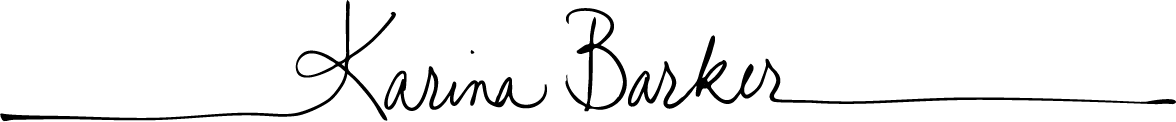

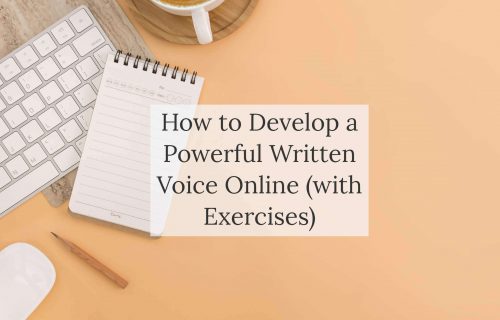
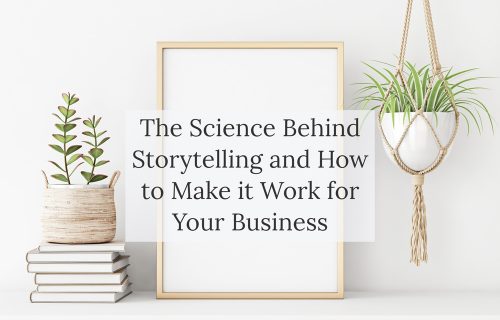
Add A Comment
You must be logged in to post a comment.